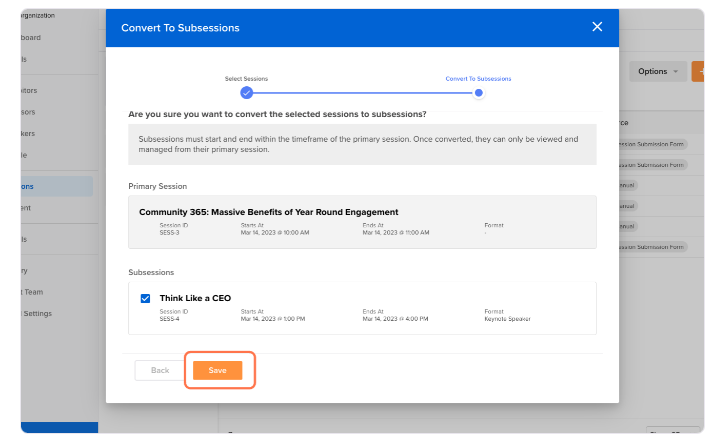Converting a Session to a Subsession
With subsessions, you have the ability to convert a pre-existing parent session into a subsession. Reverting a subsession to a parent session is just as easy!
❗️IMPORTANT NOTES❗️
- Admins can create up to 30 subsessions.
- When a session is converted to a subsession, only the Title, Description, Speakers, Status, and Format fields are retained.

To access any additional data that was previously collected, the subsession must be reverted to a parent session. - The date and time of a subsession must fall within the date and time of the parent session.
-
Navigate to the Sessions module and determine the parent session that you would like to link another session to as a subsession.
-
Select the pencil to the left of the parent session to open the editing window and navigate to the "Subsessions" page.

-
Select the button "Convert sessions to subsessions".
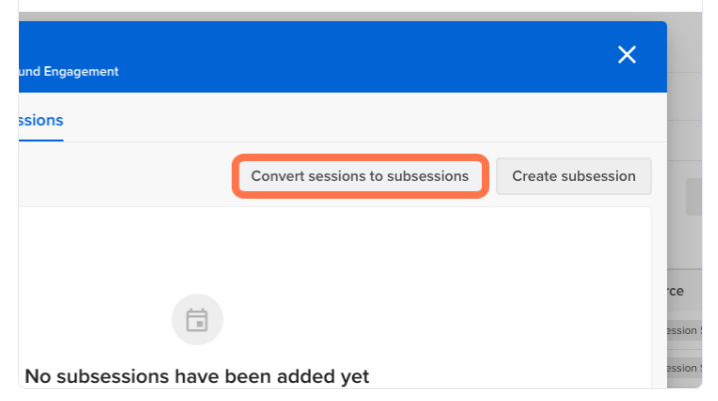
-
From the list of existing parent sessions, select the session(s) that you would like to convert to a subsession. Once complete, click the button "Confirm" at the bottom of the pop-up window.
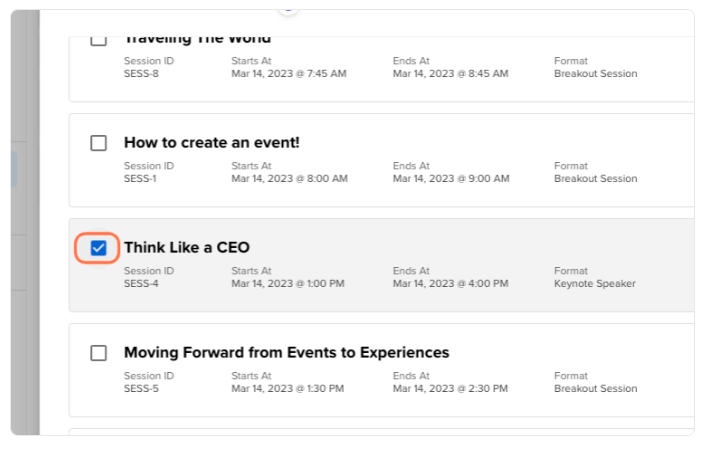
-
From there, you will be given taken to a confirmation page to review the parent session and subsession(s) selected. If all information is correct, click "Save" at the bottom of the window.
-
NOTE: Since subsessions must take place within the same date AND time as the parent session, the selected subsession(s) will take on the same date and time as the parent session when you click the "Save" button. You are able to adjust the time (still falling within the timeframe of the parent session) once the information has been saved.
-